Step 1: Right-Click the attachment(document)
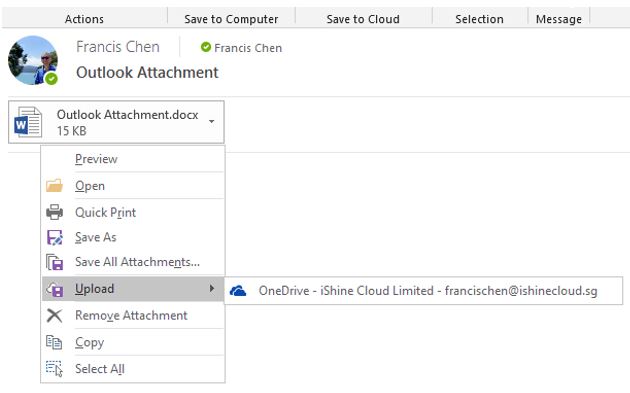
Step 2: Select “Upload” and Select your OneDrive Folder
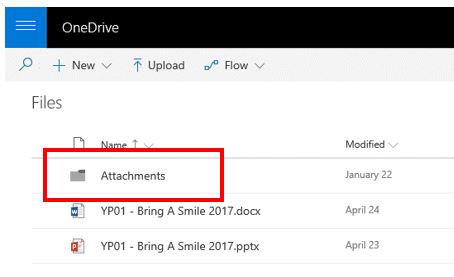
*Note: Documents saved to OneDrive can be found in the “Attachments” folder in OneDrive


Step 1: Right-Click the attachment(document)
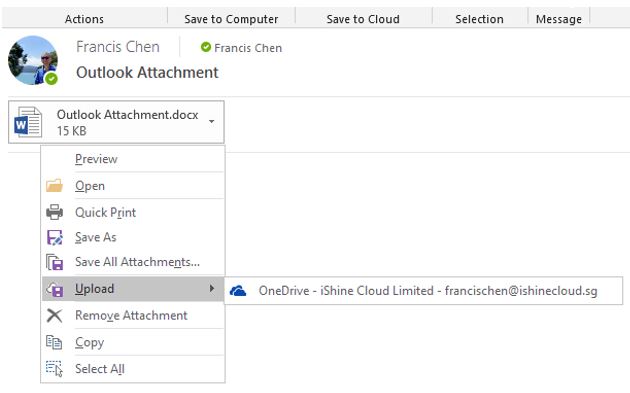
Step 2: Select “Upload” and Select your OneDrive Folder
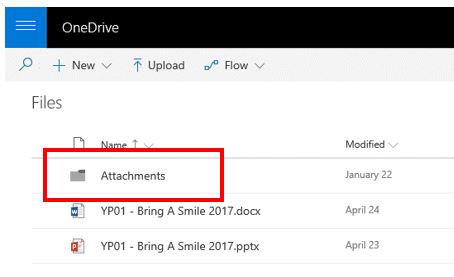
*Note: Documents saved to OneDrive can be found in the “Attachments” folder in OneDrive