When creating a new email in outlook, click on ‘Attach file’, Select ‘Browse Web Locations’ and click on OneDrive. From there, you can select the files you wish to attach to the email and click insert. You have to choose either to attach the file as a copy or share the link.
Step 1: Click ‘Attach File’
Step 2: Click ‘Browse Web Locations’
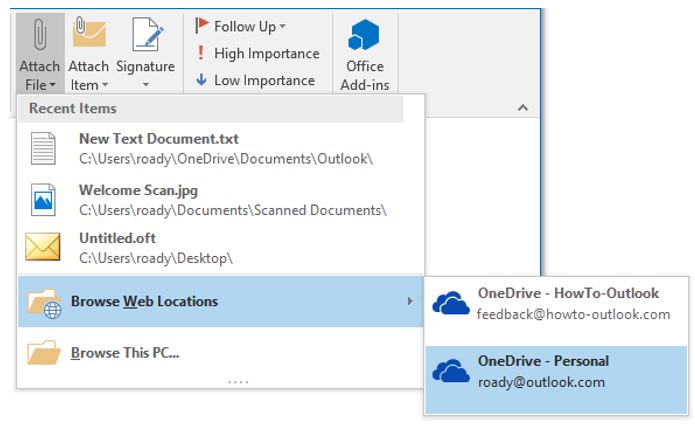
Step 3: Select your OneDrive Account (e.g. abc@xyz.org.sg)
*Note: If ‘Share the Link’ option is selected, users whom you wish to share the file with are required to have access rights. Therefore, it is necessary for you to give access to the users.

