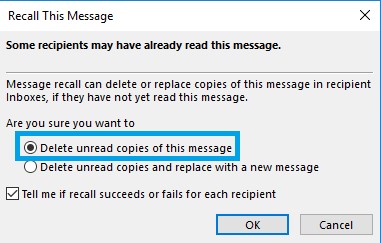Step 1. Click Sent Items in Outlook.

Step 2. Open the message that you want to recall.
Step 3. On the Message tab, in the Move group, click Actions and then click Recall This Message.
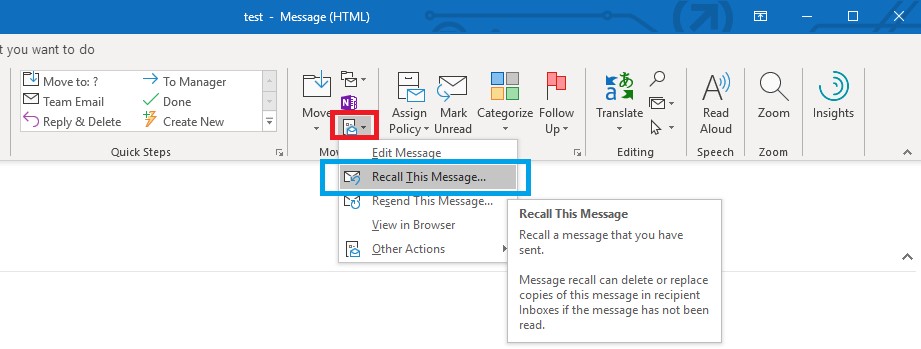
Step 4. Click Delete unread copies of this message. Take note that this only works for users who have not read the message yet.