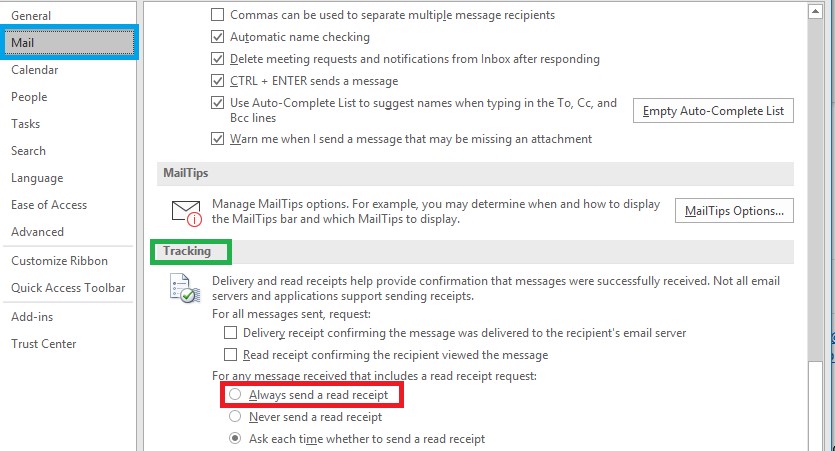Step 1. Go to File in Outlook.
Step 2. Click on Options:
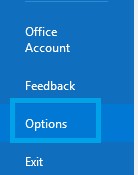
Step 3. Select Mail -> Tracking -> check Always send a read receipt
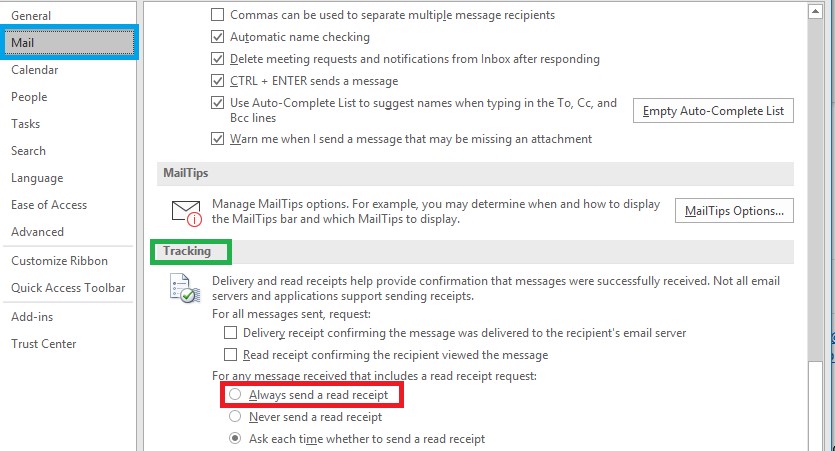


Step 1. Go to File in Outlook.
Step 2. Click on Options:
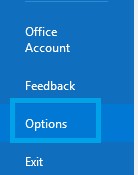
Step 3. Select Mail -> Tracking -> check Always send a read receipt