When, How, and Why Winmail.dat is Created
If Outlook sends a message using the RTF format for bold text and other text enhancements, it includes the formatting commands in a winmail.dat file. Receiving email clients that do not understand this code display it as an attachment. Outlook may also pack other file attachments in the winmail.dat file.
Prevent Winmail.dat Attachments from Being Sent in Outlook
To prevent Outlook from attaching a winmail.dat file when you send an email:
1. Go to File.
2. Select Options.
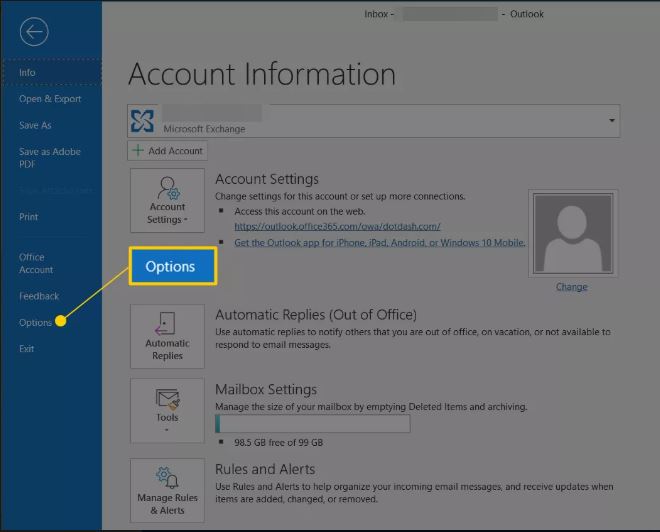
3. Go to Mail.
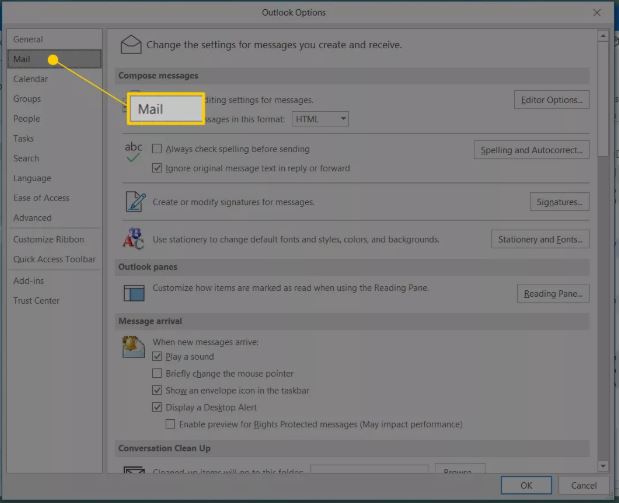
4. In the Compose messages section, select the Compose messages in this format dropdown arrow and choose either HTML or Plain Text.
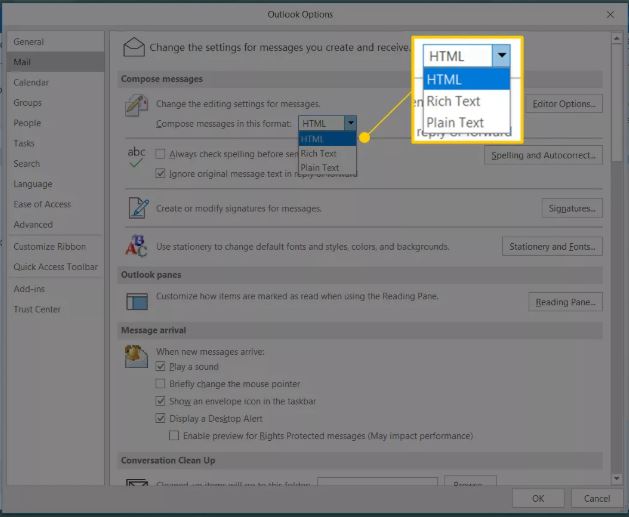
5. In the Message format section, select the When sending messages in Rich Text format to Internet recipients dropdown arrow and choose either Convert to HTML format or Convert to Plain Text format.
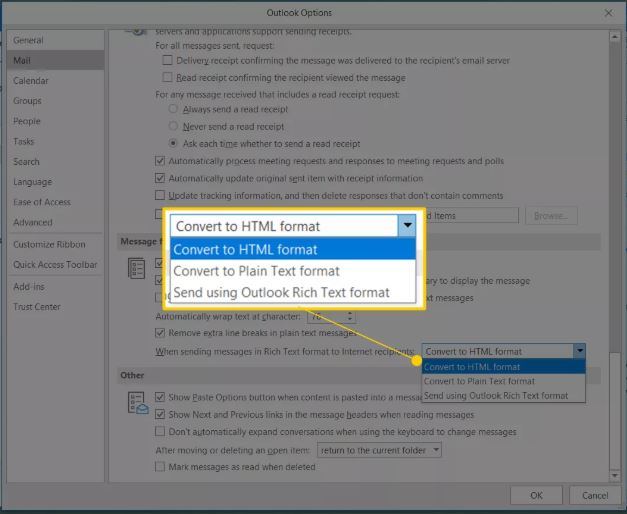
6. Select OK.

