Disable Winmail.dat for Particular Recipients
The standard settings for outgoing mail formats in Outlook can be overridden for an individual email address. If a recipient still receives a winmail.dat attachment after you have made the settings changes, reset the format for individual addresses.
1. Make sure the email address is not in your Outlook Contacts.
2. Open an email from the desired email address or start a new message to it.
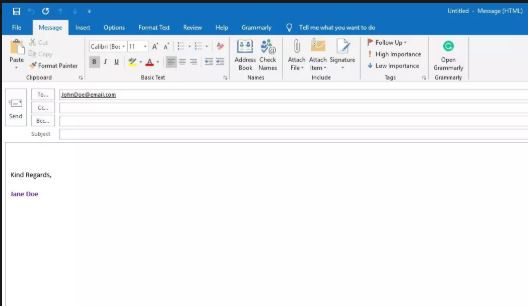
3. Right-click the address.
4. Select Open Outlook Properties.
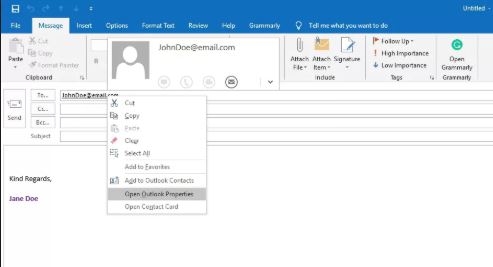
5. Under Internet format, select Send Plain text only.
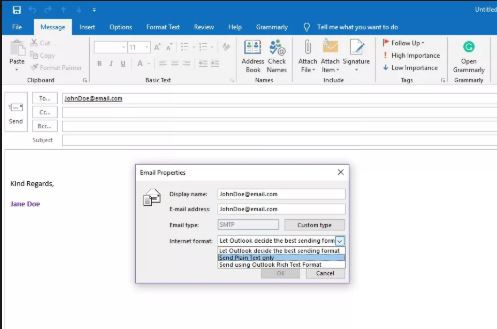
6. Select OK.

