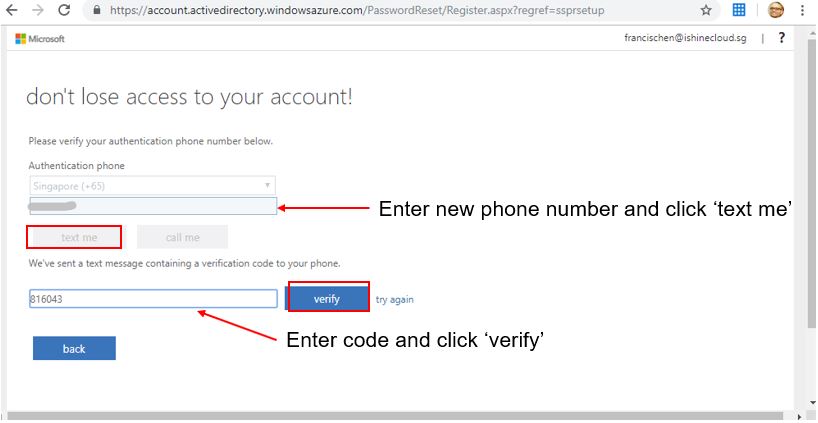In the event user changes mobile phone number, these are the following steps to update the number.
Step 1. Go to https://aka.ms/ssprsetup, select your user account
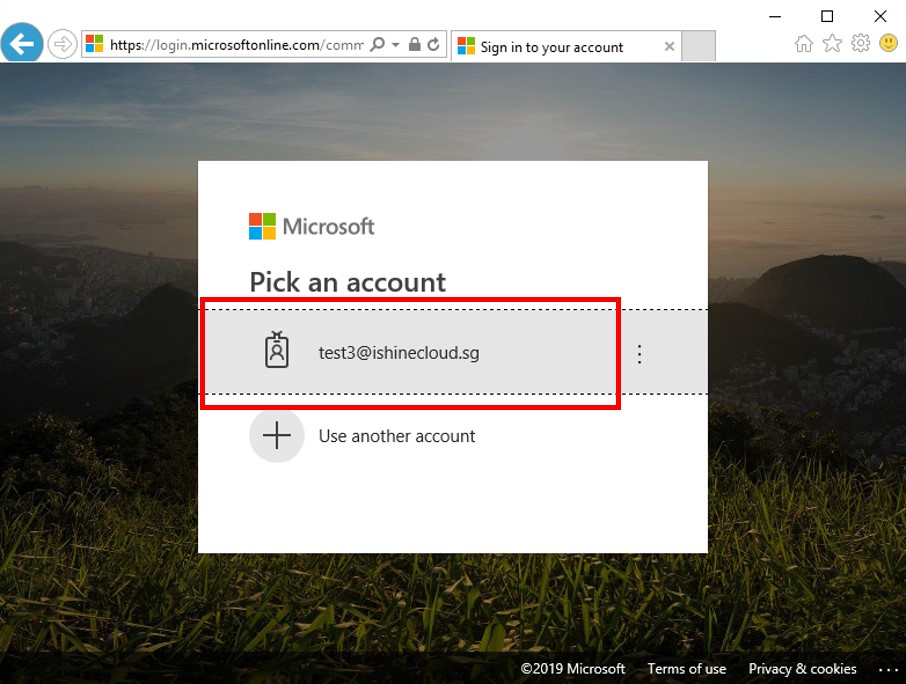
Step 2. Click Change to update phone number
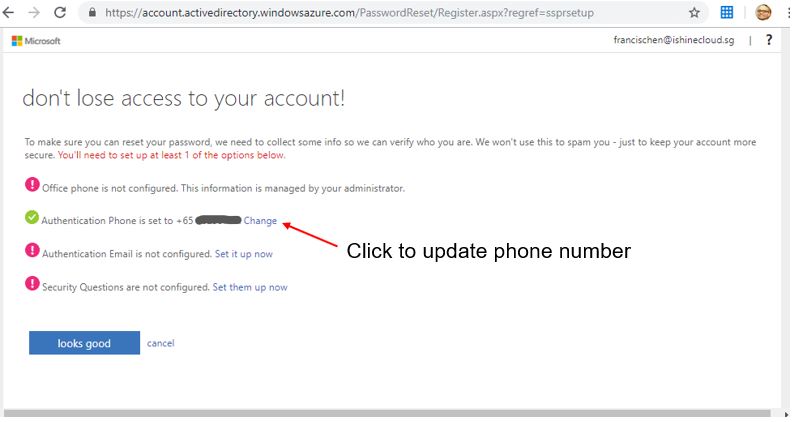
Step 3. Enter new phone number and click text me. Enter the code received and click verify