Note: OneDrive access outside of VDI is blocked by default for security reasons. This process is only applicable if your management has approved your OneDrive access to be opened outside of VDI.
Step 1: Login to OneDrive on the browser outside of VDI (https://onedrive.live.com)
Step 2: Click ‘Sign in’
Step 3: After signing in, click on “Upload”, select the file you wish to upload into OneDrive and click on “Open”.
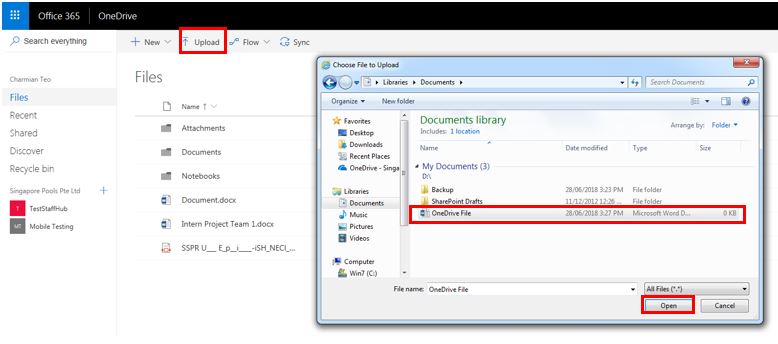
Step 4: Click on the OneDrive icon inside VDI and you can access the file from there

