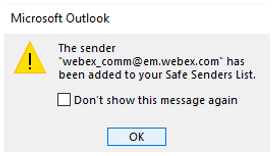If you have a message from a sender you want to add to the Safe Senders List in your Outlook Inbox (or the Junk E-mail folder), select the message to add the sender to the list.
1.Select a message from the sender you want to add to the Safe Senders List, then go to the Home tab.
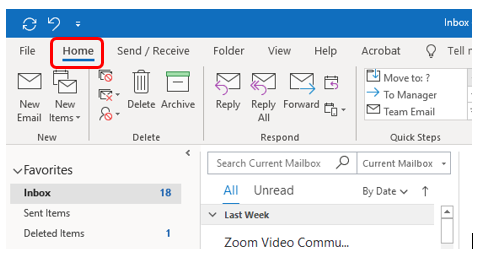
2.In the Delete group, select Junk.
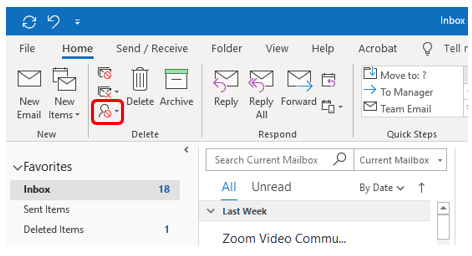
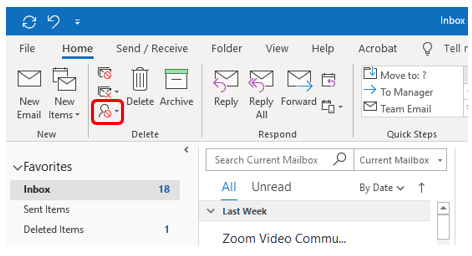
3.Select Never Block Sender.
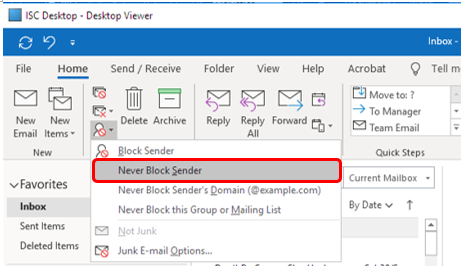
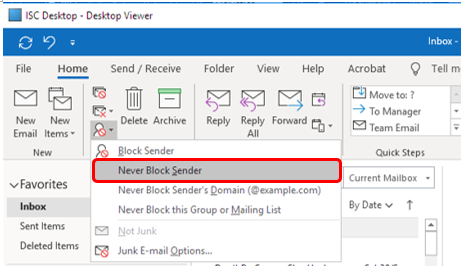
4.In the confirmation dialog box, select OK.