Step 1. Light version of VDI does not support printing. Please change to the Desktop version. From the Citrix Receiver Window, please click on the Gear icon and click on Account Settings.
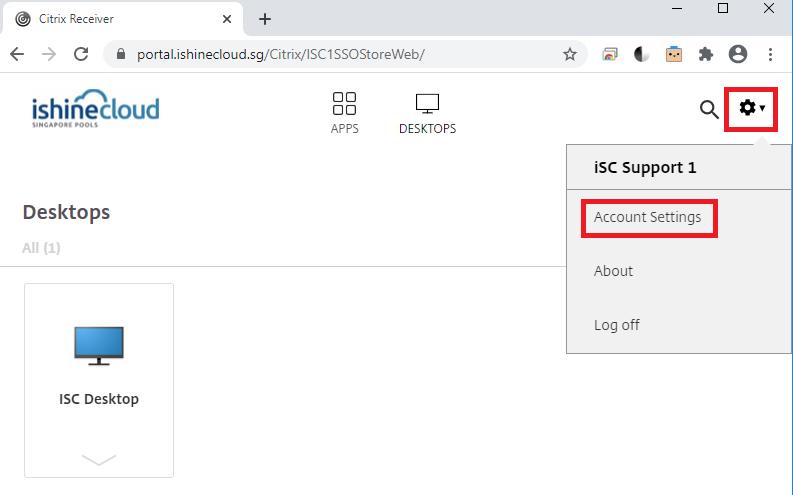
Step 2. Click on Change Citrix Receiver.
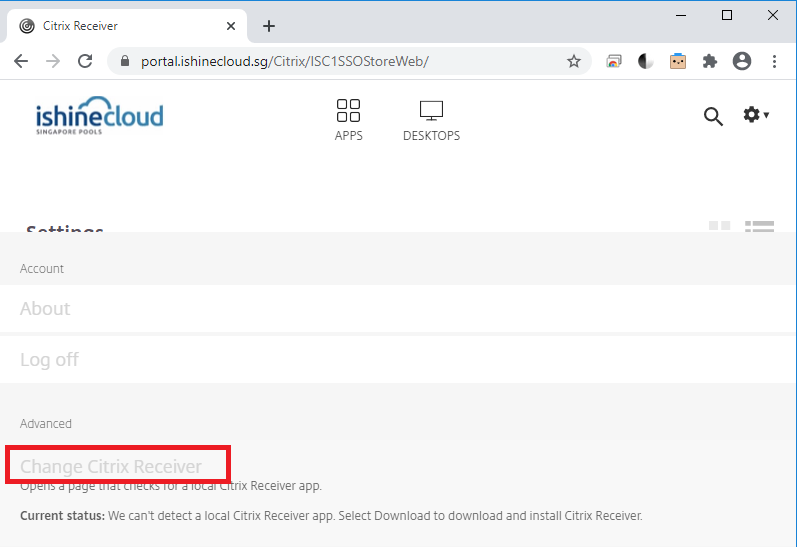
Step 3. Click on Detect Receiver.
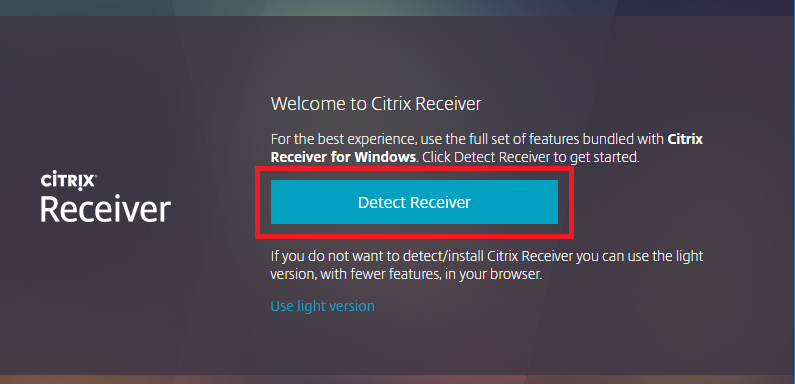
Step 4. Click on Open Citrix Workspace Launcher.
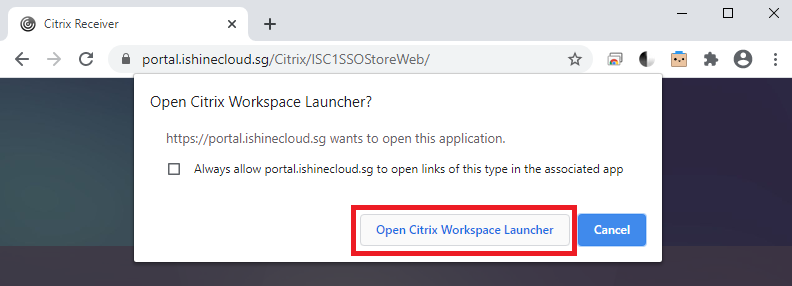
Step 5. Click on Already Installed.
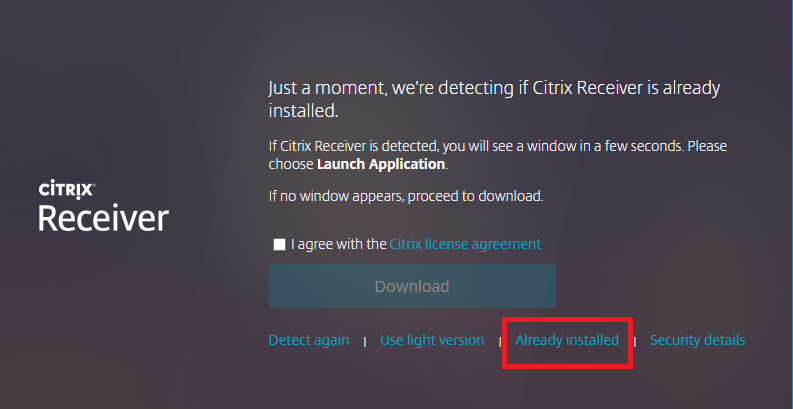
Step 6. At the Citrix Receiver screen, click on Desktops and click your organization desktop icon. A …ica file will download at the bottom. Click on the arrow and click ‘Always open files of this type’. You will be able to launch the VDI in desktop mode.
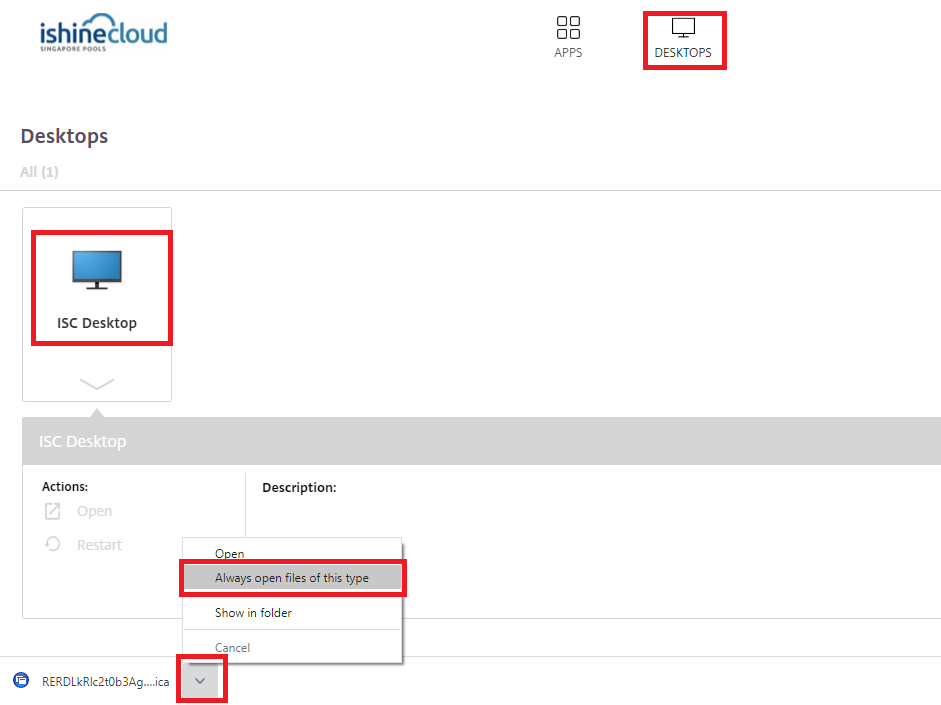
Views:
Keywords: Light Desktop VDI printer

