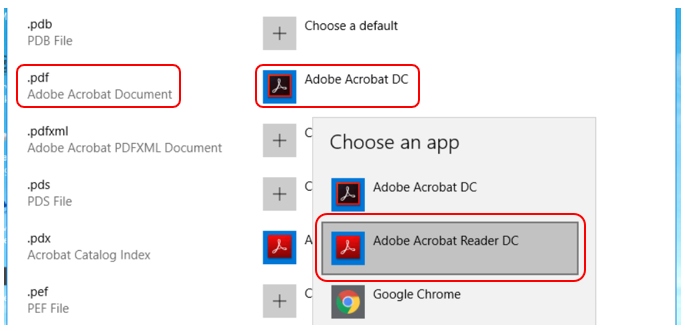1. Click on the Search Windows icon and type default and click Default Programs.
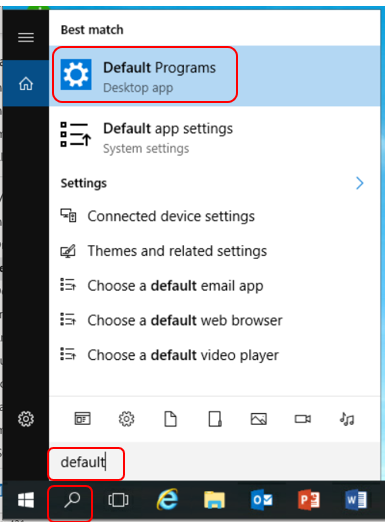
2. Scroll down and select Choose default apps by file type.
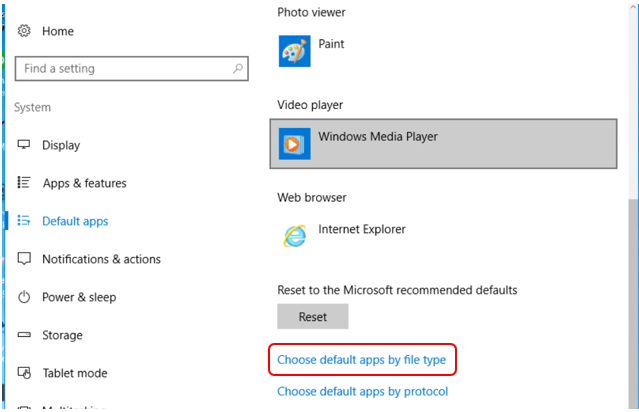
3. Scroll down to .pdf, click on Adobe Acrobat DC and select Adobe Acrobat Reader DC. The default application to open .pdf files is now set to Adobe Acrobat Reader DC. Close the Settings window by clicking on the cross icon at the top right corner of the window.