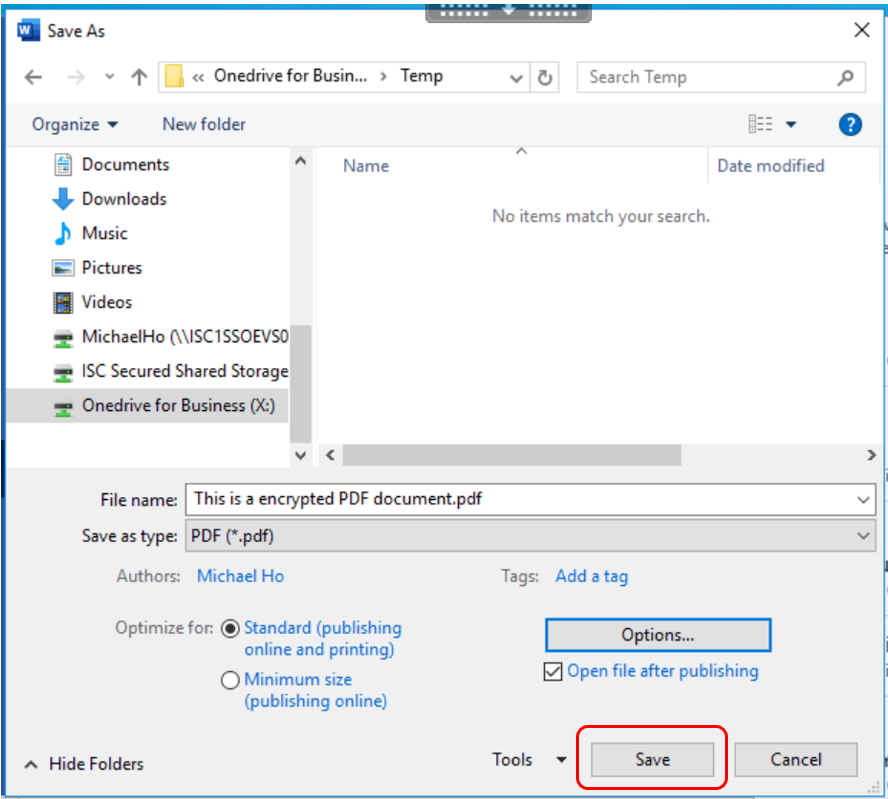1. Open the document in Microsoft Word. From the File menu, select Save As, Browse.
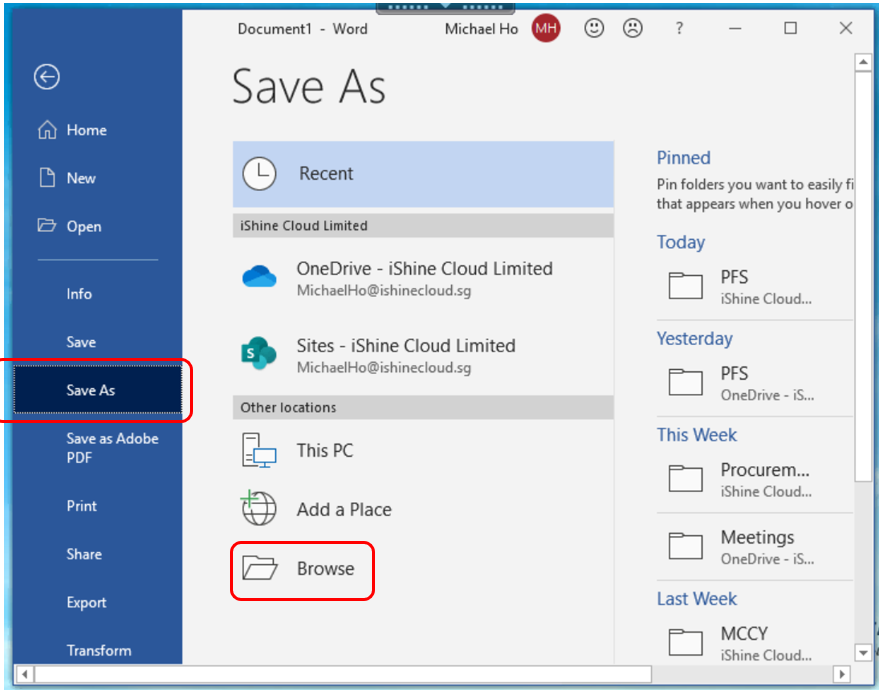
2. Choose the destination you want to save the file to. Select PDF (*.pdf) under Save as type: and click Options…
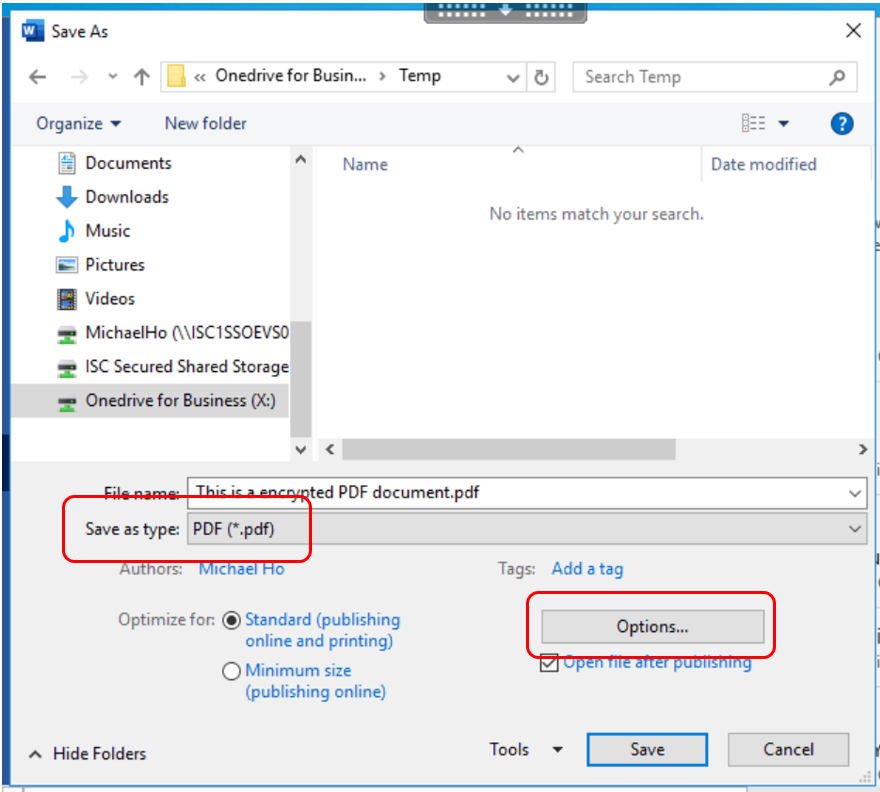
3. Check Encrypt the document with a password and click OK.
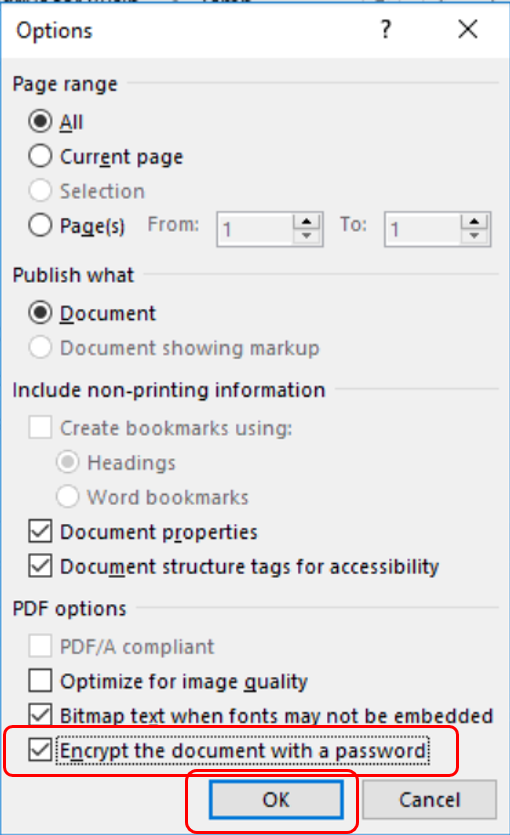
4. Enter your password. Re-enter your password to confirm and click OK.
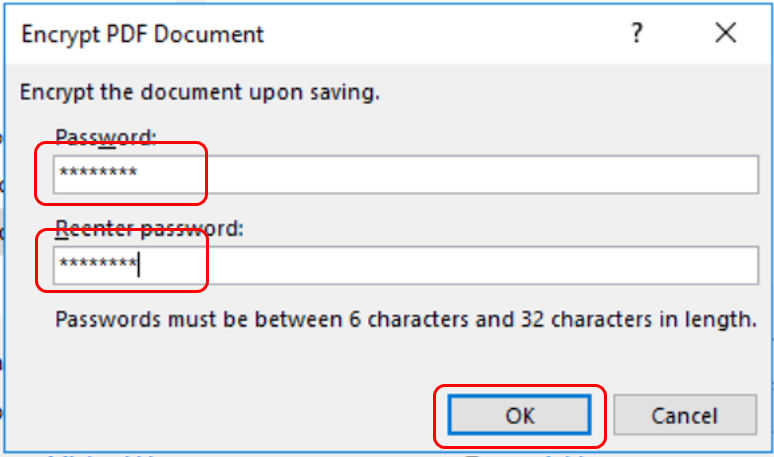
5. Click Save.