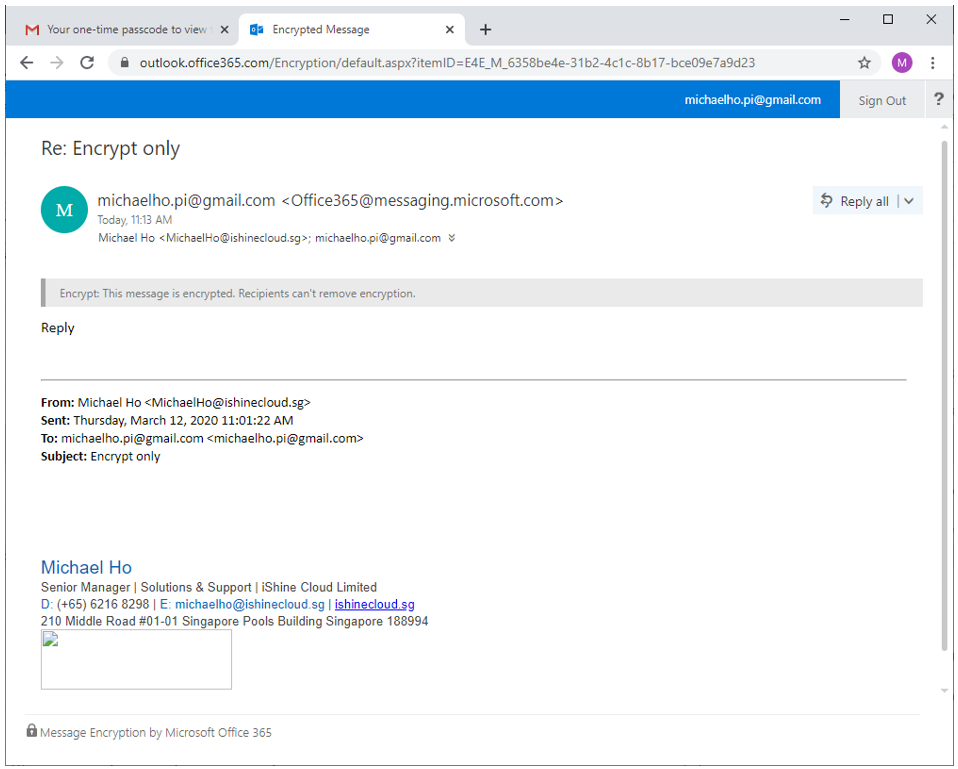SENDER’s View
1. Compose an email from Outlook as you normally would. Then, from the menu bar, select Options | Permission | Encrypt-Only and click Send.
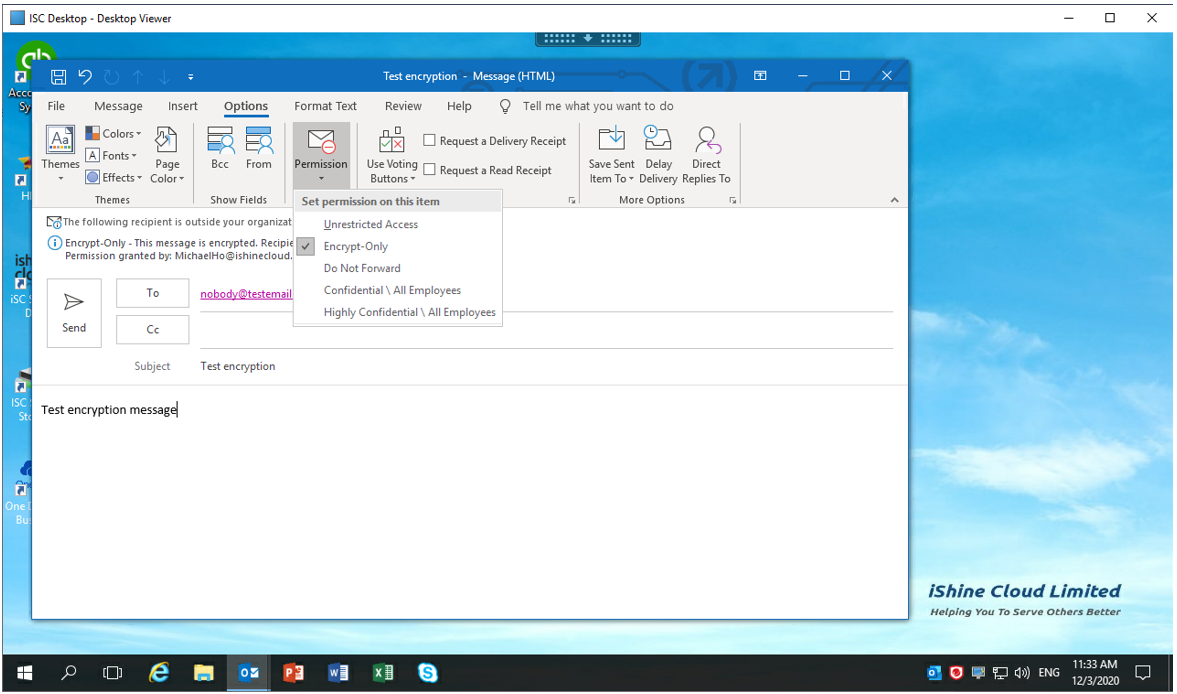
RECIPIENT’s View
2. Recipient will receive a similar email as below. Click Read the message.
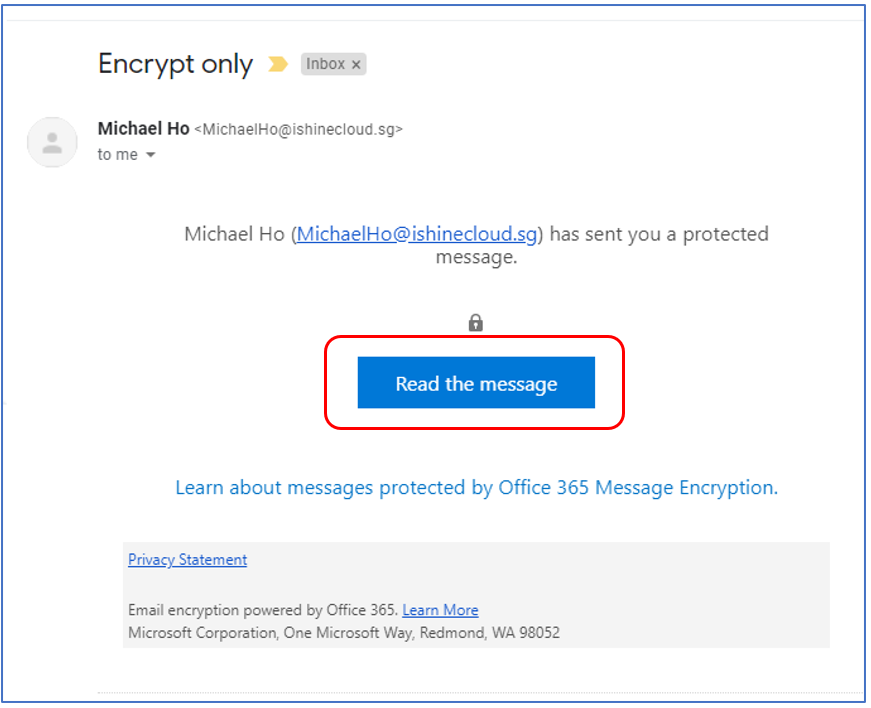
3. Click Sign in with a One-time passcode (or Sign in with Google if you have a Google account).
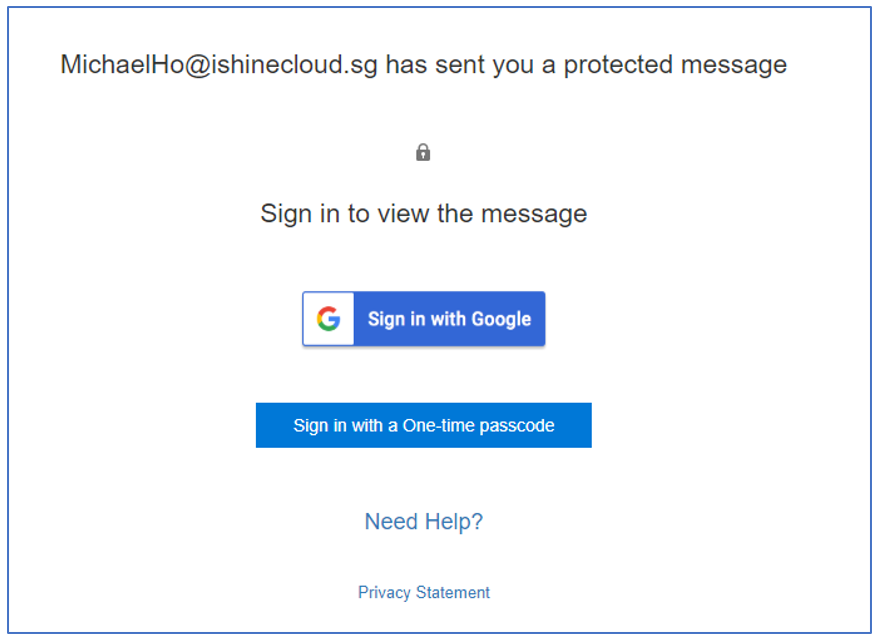
4. Go to your email account and open the email that contains the one-time password.
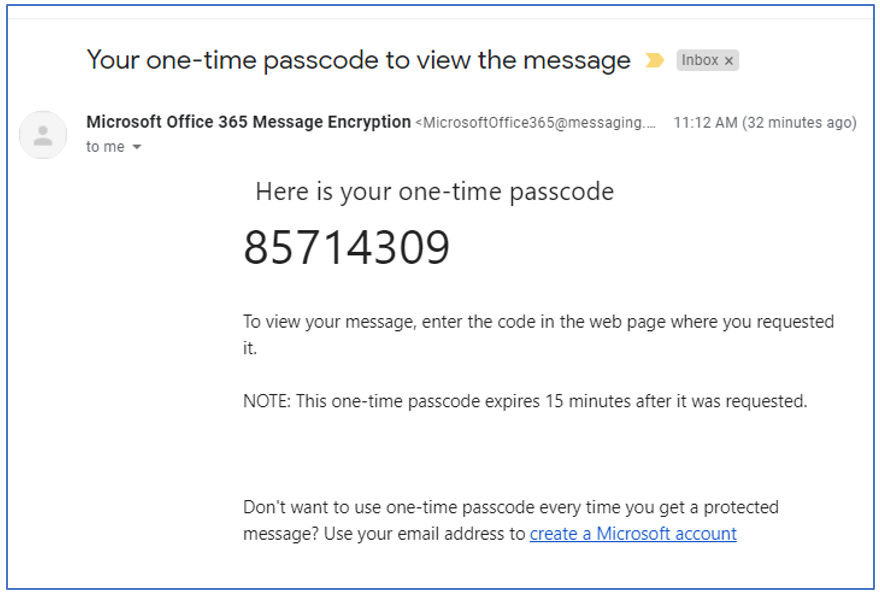
5. Type in the One-time passcode and click Continue.
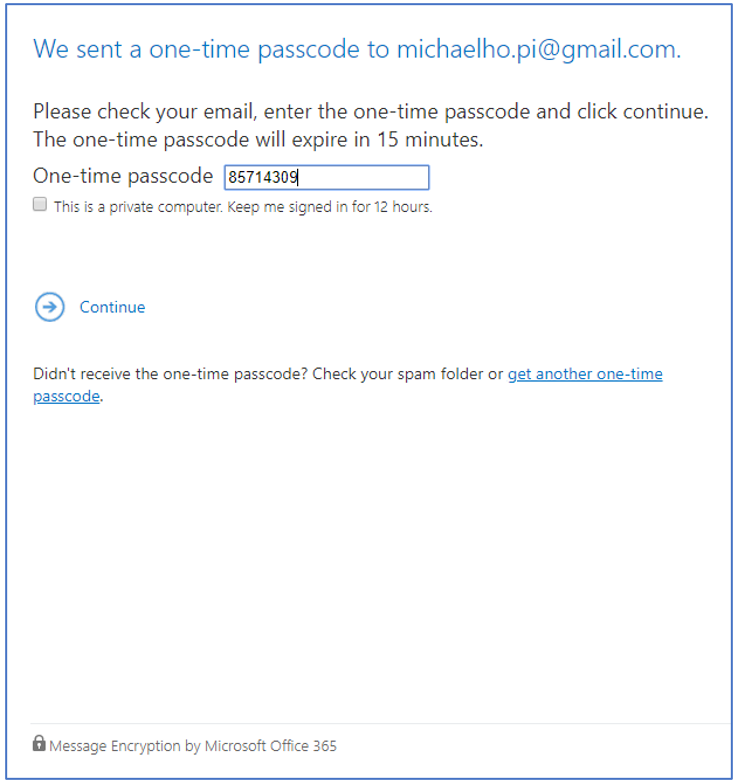
6. Recipient can now read and reply to the email.