How to setup authenticator if user change to a new phone and also to delete the previous authenticator.
1. Access https://aka.ms/mfasetup from a browser to remove your old mobile device and go through the MFA registration again with your new mobile device.
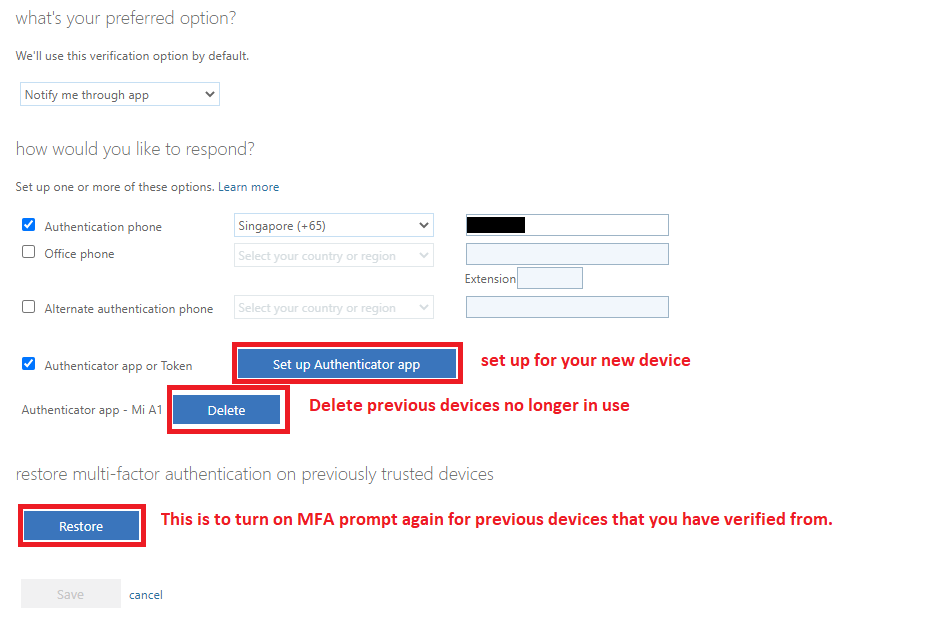
2. For 'restore multi-factor authentication on previously trusted devices', this would be to turn on the MFA prompt again.
3. Our MFA prompt is set to every 24 hours. After you have login to a device(i.e from desktop or mobile) and verified MFA, the device will become 'trusted'. You will not need to perform MFA again for that device until 24 hours later, or if you press the 'Restore' button on this setting. It will force prompt MFA again for all your previously trusted devices.

