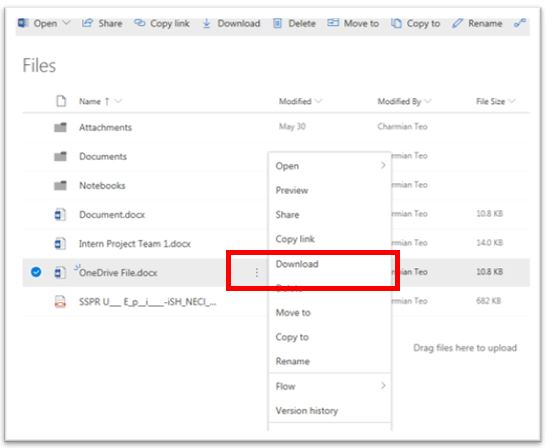Step 1. Click on the OneDrive desktop shortcut in the VDI

Step 2. Right click on the file you wish to download. Select “Download” to save the document in your preferred location
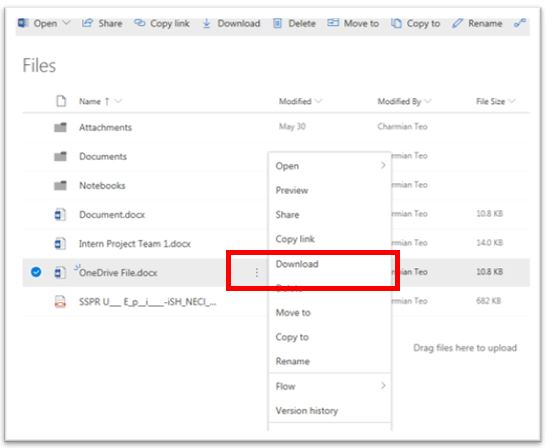


Step 1. Click on the OneDrive desktop shortcut in the VDI

Step 2. Right click on the file you wish to download. Select “Download” to save the document in your preferred location