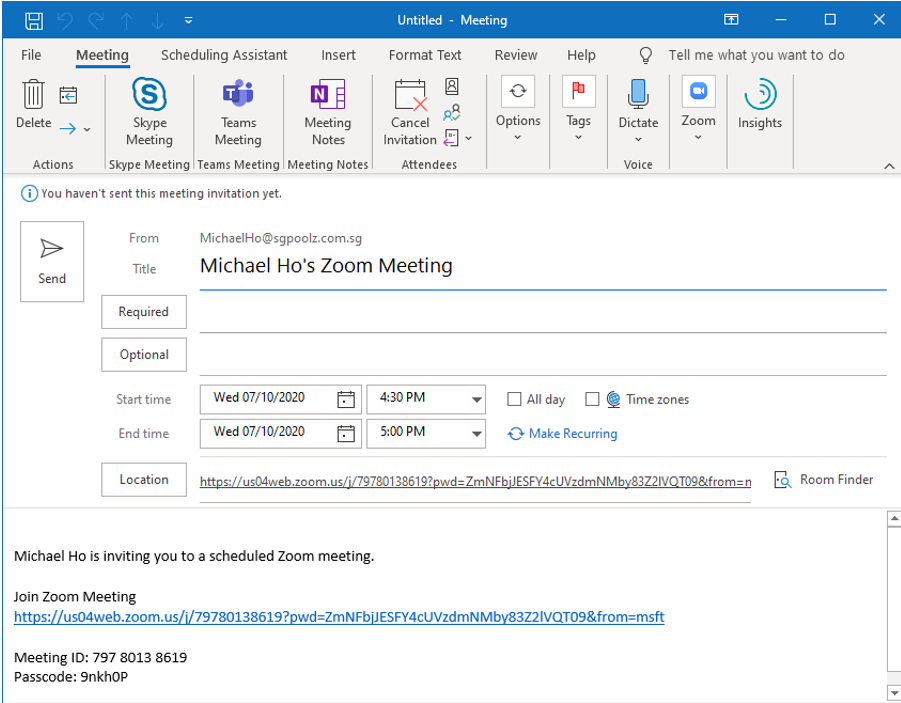1. From Outlook menu, click on File, Manage Add-ins. Your default browser will launch.
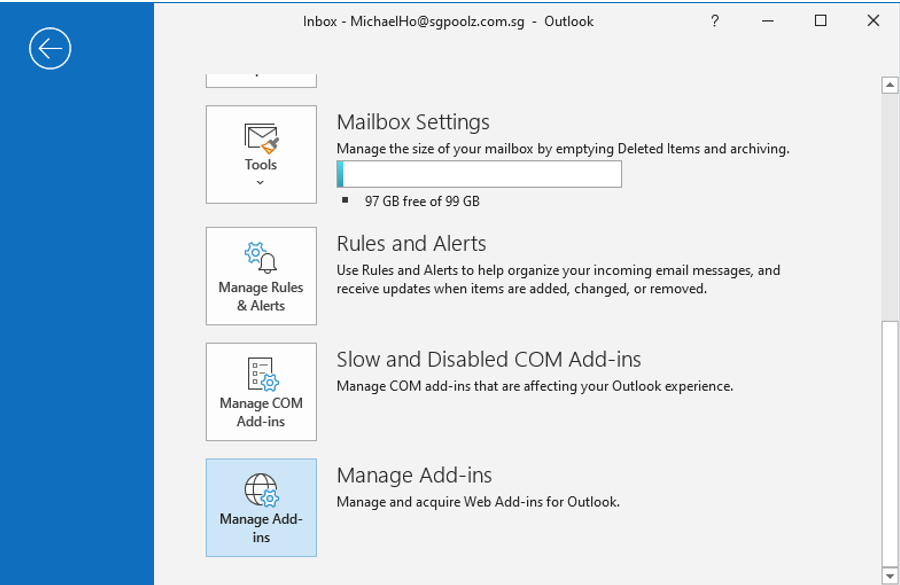
2. Enter Zoom for Outlook and click on Zoom for Outlook.
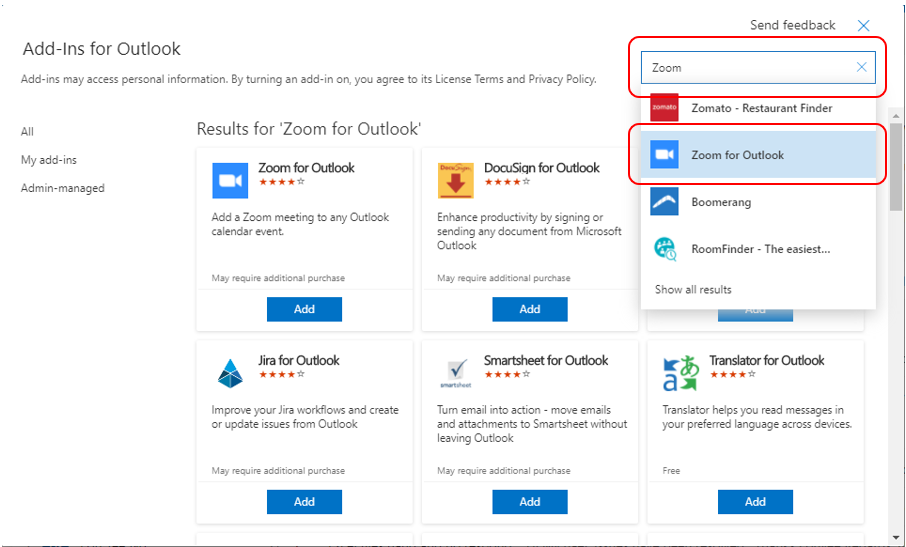
3. Click on Add.
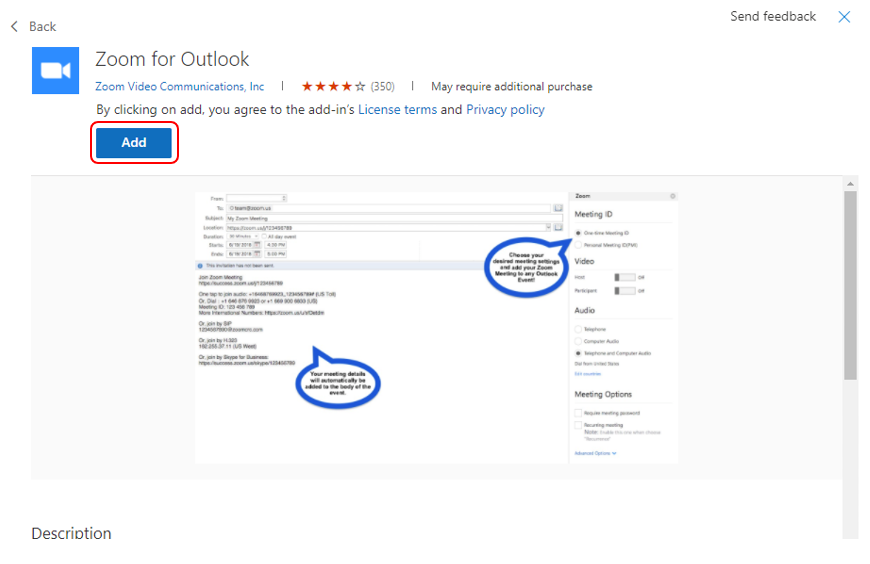
4. Close your browser and return to Outlook.
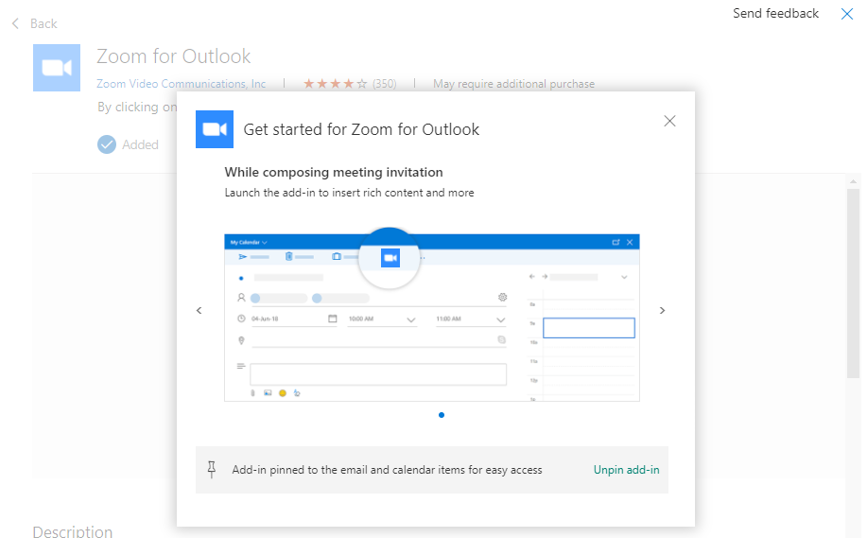
5. To create a Zoom meeting, from Outlook, click on the calendar icon.
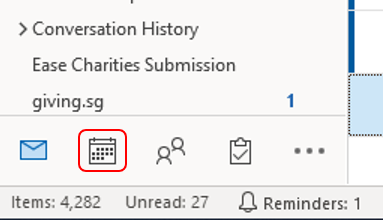
6. Click on New Meeting.
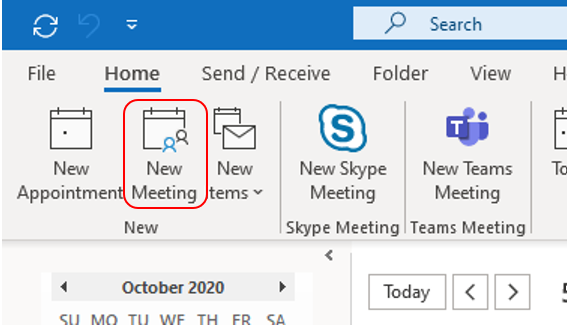
7. Click on Add a Zoom Meeting.
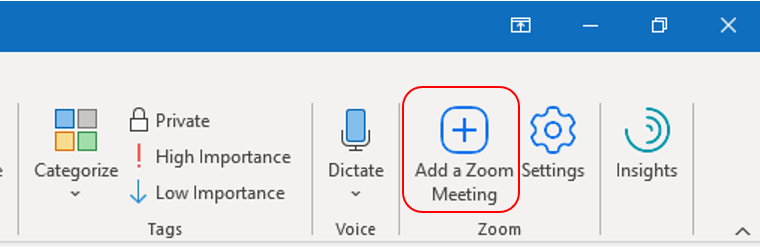
8. Enter your login credential and click Sign In.
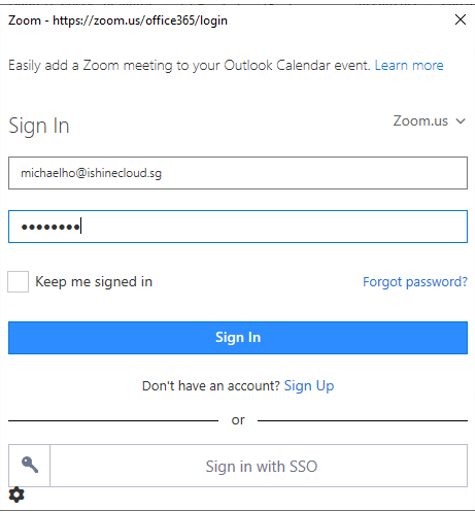
9. Congratulations! You have created a new Zoom meeting.